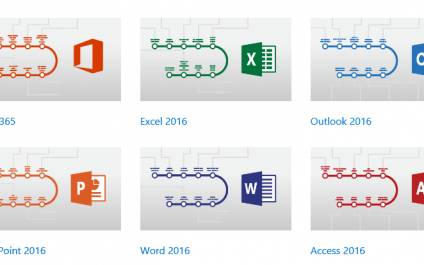Microsoft’s software offerings are filled with features that allow and even augment enterprise work from home (WFH) setups without sacrificing security. Here are some updates about the company’s applications, as well as other common third-party applications in the Windows and Office ecosystems, which will ensure data security when you’re working remotely.
Secure Windows and Office for your work from home staff
Let Office 365 help you save the date
Arranging meetings that work with everyone’s schedules is a pain — especially if participants don’t work in your office. A calendar that is easy to share publicly simplifies everything from scheduling calls with clients to quarterly meetings with business partners.
Assess staff productivity better with Workplace Analytics
For companies using Office 365, managers have a convenient tool available for them to assess their employees’ performance. It’s called Workplace Analytics, and it uses the data culled from Office 365. Microsoft’s previous productivity tool, MyAnalytics, only allowed employees to view their own productivity data.
3 Microsoft Excel tips to master
Every computer user must be well-versed in various office programs, including Microsoft Excel. If you only know a few basic commands, you haven’t fully mastered Excel. Here are a few features that can make your life easier. Pie and Sunburst Charts Everyone knows that bombarding stakeholders with endless numbers and decimal points is the wrong […]
Security tips for Office 365 migration
Making the decision to migrate from an on-site system to a cloud-based Office 365 is easy, but the migration process itself presents numerous security challenges. By covering these essentials, you’ll minimize security breaches and ensure you can enjoy the benefits of Office 365. Identify your company’s sensitive data… Most files housed within your servers contain […]
MS redesigns Office 365 web app launcher
Microsoft is improving the way Office 365 users access their apps and files and collaborate with colleagues. With Office 365’s redesigned web app launcher, users get quicker access to the tools they use the most and useful snapshots of their recent activities.
OneNote: the hidden gem in Microsoft Office
Almost everyone loves PowerPoint, Excel and Word, but there’s another Office application that should be recognized as a must-have: OneNote. It’s an app for pulling together text, video, audio, and other visual resources to create shareable notebooks full of useful information.
Microsoft has really revamped their free online training
The latest on Microsoft Office for Mac
It’s official. Microsoft has just announced plans to bring support for add-ins to the Mac version of its Office Suite. This marks yet another step forward in Microsoft’s efforts to make the Mac version of the Office Suite more like its Windows counterpart.
Simplify calendar sharing with Office 365
Knowing your friend’s schedules comes in handy when you’re trying to arrange a reunion, and the same can be said for businesses. Through calendar sharing, employees can simultaneously arrange meetings, prioritize projects and set schedules for contacting customers.
- 1
- 2